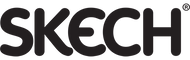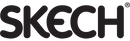iOS 16 - What’s coming this fall?

The next generation of Apple’s operating system, iOS 16 was previewed at the WWDC event on June 6th. After months of anticipation, Apple unveiled the update, and it did not disappoint. The release is expected to bring improvements to plenty of apps, a redesigned Home app for your devices, enhanced privacy features, and a customisable Lock Screen with new fonts, colours, and themes.
From the outset, it was clear that the new and improved Lock Screen was one of the main focuses of iOS16. Users now have the option to personalise with widgets, typefaces, multi-layered effects for images, and animated wallpapers. Now you can create multiple lock screens, and seamlessly switch between them by holding down and swiping. Your wallpaper will no longer be covered by the time and date, iOS16 will allow the image to take center stage, while the other widgets remain in the background.

Now, we’re all used to pulling our notifications down from the top notch of the iPhone, but iOS will shake things up and notifications will roll up from the bottom of the screen. Again, the new Lock Screen design will be the focus while fresh notifications will pop up at the bottom of the screen. You can now choose whether to view them in an expanded list view, stacked view, or count view.

Apple has also introduced the Live Activities feature which helps users keep track of things that are happening in real-time. So, if you’re doing a workout, playing a sports game, waiting for a food delivery, or in a ride-share, it will all be displayed on the lock screen for the entire duration of the activity.
Focus modes were created with iOS 15, but they are getting an upgrade with iOS 16. Focus mode will now be linked to the Lock Screen and in addition to the pre-existing ways to activate a Focus mode, users can swipe between Lock Screens to enable a corresponding Focus. Focus mode will now include Focus filters and these filters allow you to set boundaries within apps such as Calendar, Mail, Messages, and Safari to only display the content you deem is relevant.

After many years of people calling for a message recall button, Apple finally caved. In iOS 16, users can edit or recall a recently sent message up to 15 minutes after sending it, recover recently deleted messages for up to 30 days, and mark conversations as unread to come back to them later. Other updates in iMessage include a redesigned voice messaging experience, collaboration invitations, and SharePlay which allows you to enjoy synced content while chatting on iMessage.
FaceTime can now seamlessly switch between calls from your iPhone to your iPad or MacBook and vice versa. Live Captions in FaceTime enables your conversation to be immediately transcribed.
Users can now schedule emails ahead of time and have up to 10 seconds to cancel the delivery of the message before it reaches the other inbox. Mail can detect if an important part of the message was excluded e.g documents, files, photos, or another attachment.

For the camera and photos, the upgraded portrait mode lets you blur objects in the foreground of a photo, while cinematic mode updates on the iPhone 13 include a more accurate depth-of-field effect. The photos app will delete any duplicated photos to help clean up the library while the hidden and deleted photos albums will be locked and need unlocking via passcode, Face ID, or Touch ID. 
Apple Pay will now include order tracking for any online transactions, with a further breakdown of the details. Apple Pay Later is currently only available in the US, and lets users split the cost of an Apple Pay purchase into four equal payments spread over six weeks, with zero interest and no fees.
The Health and Fitness app now includes a medication list, allowing you to keep track of your daily or weekly vitamins/medications and create schedules and reminders to take it. Also, Apple’s Fitness app is being made available to all iPhone users, even if they don’t have an Apple Watch to track their fitness. The app will use motion sensors of your iPhone together with step and distance tracking to estimate your calorie burn and achieve your daily move goal.

Maps will finally allow you to store recent trips in the app and send them between devices. Multiple stops can be inserted into each journey en route and you can ask Siri to add another destination. You can now top up your transit cards through the app and check your balances.
In the News app, Apple is upgrading the sports section, allowing you to follow your favourite sports teams without having to open Safari. Stay up to date with real-time scores, league tables, fixtures, results, and any team news.
Photos: Apple